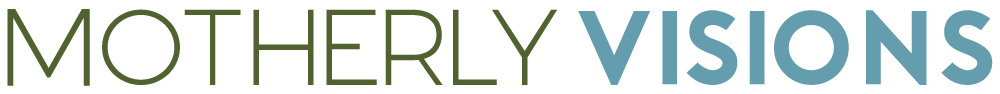Parenting
Tips To Safeguard Your Children From Social Networking Sites
As caregivers, you might be concerned about strategies to shield your kids from social media. It is natural to ponder, How can I ensure my kids are secure online? At what age should I discuss with my child about internet safety? How can I stay updated in this constantly evolving environment?
While the web has influenced and introduced fresh opportunities to assist children in learning, playing, and communicating, we understand that it also presents certain risks depending on how cautiously and responsibly your child navigates the internet.
The potential online threats naturally differ by age and the online activities they engage in. Therefore, identifying age-appropriate approaches to educate your children is crucial, as it not only ensures their safety but also helps them recognize when to reach out to a parent if they start feeling insecure or uneasy.
According to Chelsea Hopkins, manager of Social Media and Public Relations at fasthosts: “The online landscape is continually evolving, and for parents of today, the prospect of introducing their children to the boundless web can seem daunting and occasionally frightening.”
“Despite the endless access it offers to information and entertainment, which is essential in our daily lives, safeguarding children as they navigate the digital realm is vital for their welfare and growth.
“With this notion in mind, the professionals at fasthosts advocate for a pragmatic approach to online safety, where internet access is not limited but rather tailored to specific age brackets. This strategy empowers both children and parents, allowing both parties to enjoy the internet securely and responsibly.”
A Comprehensive Guide to Online Safety for Kids Based on Age Groups
Considering inquiries such as ensuring your children’s safety on Instagram, or even social media platforms in general being a concern for numerous parents, Chelsea has simplified the age-specific guide to online safety for your children.
Early Childhood Education and Nursery
Age Range: 0 – 5 years
It is improbable that your young child will possess an internet-enabled gadget that they can freely access, but they might have a ‘child’ version of a tablet or borrow devices from siblings or parents. Below are the steps you can implement to ensure your little one utilizes these gadgets safely:
Research Apps in Advance – Even if an application or website asserts to be child-friendly, ensure you conduct your own research before installing it and permitting your child to utilize it.
Monitor – Not all video content is as innocent as it may appear. Guarantee that you always supervise what your child is watching, even if it claims to feature a beloved TV character.
Define Limits – Set time restrictions and determine when your kids can utilize these devices. There are usually incorporated features that can block device usage after a specific timeframe.
Educate – It is never too early to commence educating about internet safety, so why not explore the digital world together, incorporating crucial concepts such as seeking guidance and requesting permission?
Initial School Phase
Age Range: 5 – 6 years
Once your child embarks on their academic journey, their internet access might evolve and broaden. Here are some additional safety measures you can integrate with the prior ones for a more holistic safety approach.
Sustain Supervision – You may need to adjust parental controls, but continue closely monitoring and educating them about internet safety.
Stay Accessible – The internet can be a fantastic place offering fun, excitement, and educational content. However, amidst the positivity, there could be distressing or alarming content, so motivate your child to step away from the device and approach a trusted adult if they feel uneasy or sad.
Primary school for juniors
Age Group: 6 – 11 years
As children enhance their autonomy, particularly in research and assignments, their utilization of the web will likely expand. They may also begin exploring video-sharing platforms and social networks.
Supervisory Role – At this stage, your kids will seek more independence, yet it remains crucial to monitor their activities.
Safe Online Practices – Introduce fundamental principles of secure internet usage, such as identifying scams and conducting online transactions, to raise their awareness of potential risks.
Internet Etiquette – Make sure they understand the significance of being courteous and considerate to others online, while emphasizing the importance of safeguarding private information, particularly anything linked to their identity and location.
Parental Restrictions – Now is the opportune moment to contemplate lessening the limitations of parental controls on devices. Pair this relaxation of constraints with transparent conversations regarding trust.
Commencement of High School Years
Age Group: 11 – 13 years
High school signifies a significant milestone in your child’s digital literacy journey, heralding their entry into adolescence where they are likely to immerse themselves extensively in online activities.
Privacy Configurations: Urge your kids to exercise caution regarding their online postings and audience. Walk them through the privacy settings of any social media platforms they are eligible to join, and emphasize the importance of securing their accounts.
Addressing Cyberbullying: Educate your child about the perils of cyberbullying and its potential impact on themselves and their peers. Reassure them that they should never succumb to peer pressure or partake in online harassment. Familiarize yourself with signs of cyberbullying, such as changes in behavior, device secrecy, or loss of interest in hobbies.
Promote Dialogue – Foster an environment of open communication, ensuring that they feel comfortable reporting instances of cyberbullying or if they themselves fall victim to it.
Perils of the World Wide Web – Encourage them to scrutinize the credibility and safety of the information and content they come across online, whether it’s videos or friend requests from unknown individuals. Assist them in distinguishing between trustworthy websites and those that are deceptive or misleading.
Towards the end of high school
Age: 13 – 16 years
As teenagers approach the departure from high school, it’s highly probable that social media or the internet will play a significant role in their daily routine. Adolescents in this age bracket will utilize technology for communication, creativity, learning, sharing content, and socializing.
Digital footprint – Make sure they comprehend the importance of their online footprint – reminding them that everything posted on the web is enduring. Stress how their current online decisions may influence their future.
Privacy matters – Urge your kids to deliberate cautiously before sharing content, particularly regarding personal information. Details like birthdates, addresses, and whereabouts should remain confidential.
Accountability – Advocate for self-reliance in managing technology and accountability, while also reassuring them that you’re always available for discussion. Regularly engage in conversations about their online encounters.
Healthy practices – Although setting specific time restrictions may not be desirable, underscore the significance of maintaining a healthy equilibrium between online and offline activities.
Is Roblox suitable for children?
“Roblox empowers users to construct and design their own mini-games within the Roblox universe. While this fosters creativity and facilitates coding learning, it also means that there’s considerable leeway in the content of user-created games. Additionally, the communication function enables players to interact with one another,” shared Chelsea.
“As you can imagine, the latter feature can give rise to several challenges. Roblox enforces Community Standards that delineate acceptable conduct on the platform. They maintain moderators who monitor and eliminate inappropriate content, along with various parental controls and safety measures to enhance children’s security on the platform – including the ability to curate a list of age-appropriate games validated by parents. Parents can also deactivate the chat feature or impose limitations on chats.”
Is TikTok secure for children?
“To create a TikTok account, users must be at least 13 years old. Profiles of users between 13 and 16 years old are automatically set to private,” mentioned Chelsea. “Parents can take measures to enhance the safety of the app to protect their children from unsuitable content. By enabling the ‘Family Pairing’ feature, parents can link their child’s account to their own and access parental controls, including communication settings and time restrictions. The ‘Restricted mode’ helps filter out adult or inappropriate content from the ‘For You’ page, while comment filters can also be activated.”
Is Snapchat suitable for youngsters?
“Snapchat also requires users to be at least 13 years old and is primarily used for sharing photos and messages, which may expose them to inappropriate content or cyberbullying. Parents can utilize available features and settings to enhance the safety of Snapchat for their children.”
“The ‘Family Centre’ provides parents with an overview of their child’s activity on Snapchat by linking accounts. Parents can view a list of friends and recent interactions. Enabling ‘Ghost mode’ conceals the child’s location from other users. Additionally, there are restrictions in place to prevent adults from connecting with minors, unless they share a certain number of mutual friends,” explained Chelsea.